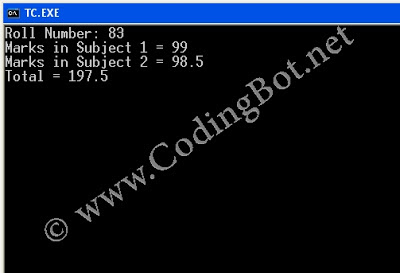Hello Guys,
As I have already discussed in my previous post, what is Inheritance and its different types in C++, so today we are going to discuss about its second type, that is, Multilevel Inheritance.
In Object Oriented Programming, the root meaning of inheritance is to establish a relationship between objects. In Inheritance, classes can inherit behavior and attributes from pre-existing classes, called Base Classes or Parent Classes.The resulting classes are known as derived classes or child classes.
There are 5 types of Inheritances used in C++:
There are 5 types of Inheritances used in C++:
1) Single Inheritance
2) Multilevel Inheritance
3) Hierarchial Inheritance
4) Hybrid Inheritance
5) Multiple Inheritance
C++ Program For Multi-level Inheritance:
/* Double-Click To Select Code */
#include<iostream.h>
#include<conio.h>
class student
{
protected:
int roll;
public:
void get_number(int a)
{
roll = a;
}
void put_number()
{
cout<<"Roll Number: "<<roll<<"\n";
}
};
class test : public student
{
protected:
float sub1;
float sub2;
public:
void get_marks(float x,float y)
{
sub1 = x;
sub2 = y;
}
void put_marks()
{
cout<<"Marks in Subject 1 = "<<sub1<<"\n";
cout<<"Marks in Subject 2 = "<<sub2<<"\n";
}
};
class result : public test
{
private:
float total;
public:
void display()
{
total = sub1 + sub2;
put_number();
put_marks();
cout<<"Total = "<<total<<"\n";
}
};
void main()
{
clrscr();
result student;
student.get_number(83);
student.get_marks(99.0,98.5);
student.display();
getch();
}
Program Output:
Please Comment If You Liked The Post.